AppIe I Phone 5S Owners
I'm not a gamer, so I don't know if there is any online aspect of Candy Crush or not. But just for an FYI, you could always put your phone in Airplane Mode while your children are playing with it. (Toggle it on/off right at the very top of your Settings page.) Of course, you won't be able to get any calls, texts, or email while it's in Airplane Mode, so it may or may not be a workable solution for you.
Don't let Candy Crush use your cellular data. In settings, there is an option for cellular. Just toggle the Candy Crush to off.
Ok I see that cellular option under settings if I shut it too off for any game will this do the same and not use my data ?
nymets said:
Brickpig - Airplane mode means no data is being used ?
By default, airplane mode also turns off WiFi, so if you use that shortcut, you will need to go back in and turn the WiFi on. But that's still not a bad approach to take in many cases.
The reason I suggested Airplane Mode is because of the use of the word "data" in the original post; it depends on what kind of data you're trying to block. If you are only concerned about cellular data, then turning off cellular in the game settings will do the trick, just as Steve says, as long as your kids don't turn on some other app while they're using the phone. That is, if you turn off cellular in the Candy Crush settings, and your kids decide to expand their horizons into Words With Friends, data signal will be available when they switch apps. Turning on Airplane Mode prevents all data transfer of any kind to and from the phone.
To complicate matters (or simplify them, depending on how you look at it) you can also turn on Airplane Mode and then, just below it, you can turn Wifi back on. This will prevent any cellular data transfer to/from the phone, from all apps (not just the game), but will allow WiFi traffic for all apps.
Keep in mind that some WiFi plans are capped, too. If your plan is capped, and if your use case is such that you routinely come close to that cap during the month, you need to take that into consideration when deciding how to tweak the settings on your phone while your kids are using it.
Thanks this helps. My kids don't use my phone often but good advice when they do.
You can also go into Settings > General > Accessibility > Guided Access, and turn Guided Access on. Now, when you open an app, you triple click, turn guided access on, and it prevents the person using the phone from leaving that app without entering a code. This way you can lock your kids into an app and not worry about them going on your facebook or making a call.
Something else I cant figure out do any of u have Comcast email ????....If so how can I link my Comcast email to my phone ???? Right now I go thru Safari but would rather have it linked to phone ...when I go to email icon it only has like aol, yahoo etc....not Comcast ....is there a way to link ?
Under all the logos there should be a button for "Other". Just use that and enter all the info there
grahamb, I may never need to do that, but I'm really glad to know that.
Tom_Reingold said:
grahamb, I may never need to do that, but I'm really glad to know that.
good! One more thing. While in that mode, not only does it lock out the physical buttons, but you can also draw boxes on the screen to lock out specific parts of the screen from being tapped. For instance, when I lock it to the photo app, I can restrict taps in the corners of the screens, because this is where the delete, edit, and send icons are located.
ridski said:
Under all the logos there should be a button for "Other". Just use that and enter all the info there
Thanks I did it !!!!
For Sale
Sponsored Business
Promote your business here - Businesses get highlighted throughout the site and you can add a deal.








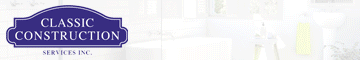










Hi All
Just upgraded finally to the Apple IPhone 5S. Loving it but learning as I go. Any great tips for me ? Also a quick question I have downloaded so far Candy Crush on my phone from the Apple Store for my kids to play while we are out. If they play does this use my data ? I'm thinking no because they r not online, but want to be sure. Don't want them playing for hours and then using my data ..TIA