Gmail Question
Joan,
Click the square in the upper left with the 3 lines in it (the menu icon).
Clicking this will switch between your folder names showing, or just icons for the folders. This is not intuitive, and I find the new format annoying.
sprout said:
Joan,
Click the square in the upper left with the 3 lines in it (the menu icon).
Clicking this will switch between your folder names showing, or just icons for the folders. This is not intuitive, and I find the new format annoying.
I hate it, too.
Not working. Toggle is between inbox and nothing. No other files or icons showing. I'm still missing something.
That's not good. Hopefully this is the info you need to bring them back:
https://www.technipages.com/gmail-show-hide-folders-on-left-menu
I knew it would be something displaying my ignorance of all things computer and sure enough that proved to be the case. Turns out I needed to click and drag in the left hand column to see the other folders. All are there. Thank you so much to everyone who helped.
joan, i don't know if this will get the result you want, but...
Hover over the Inbox on the left of the screen (on mine, just the number of items in the Inbox shows, so hover over that). With any luck, you then see an arrow-up/arrow-down/slider just to the right of Inbox, and you can move up and down to different folders (and can also click to show More or Less).
Further, just below the folders, there's about a 1/2" long gray line/bar. Drag it down to make more space to show more of the folder names (but they still only show when hovering on Inbox).
I truly hate most updates/upgrades. 
(cross-posted, glad to hear it's working better for you!)
mikescott said:
Gmail is a mess.
Lately Yahoo is a mess. I have both and prefer Yahoo's web interface, but it's been degraded in many ways recently. I download (IMAP) my gmail accounts to Outlook because I just can't deal with their web interface at all.
sprout said:
Joan,
Click the square in the upper left with the 3 lines in it (the menu icon).
Clicking this will switch between your folder names showing, or just icons for the folders. This is not intuitive, and I find the new format annoying.
Nope. The beta is done. It's all new format now. I've avoided it by not closing down my gmail. Think I can keep it open forever?
I still have an old Yahoo email --- I check it once a month.
I had a friend who used Prodigy --- until they finally told him they were closing out all the remaining email accounts which was at the time less than thirty thousand.
For what it's worth, we use Gmail at work and we haven't noticed any 'showstopper' changes in the new interface. For the most part it just looks a little different and there are a few added options and a few relatively minor things have been moved around. I've got 110 people using it, so if there was something majorly problematic in the update I'd know.
One thing worth noting is that they've finally added the ability to keep track of if you've replied to a message when not in Conversation View. A few of the 'non-conversation view' crowd people have found that to be pretty helpful.
My current complaints:
It takes longer to load with that bouncing "M"
It's not as compressed, and the long conversation view is now longer and I find it more challenging to find the specific email I'm looking for.
And the quick reply options they added are generally not useful to me, and just make it take longer to get to the actual "reply" button.
There was something else that seemed to have an additional click required for it...
But MOST annoying is that I used to be able to have my gmail set to "priority inbox" on my android phone, and "default inbox" on my PC. This way, I'd see all my email when I worked on my PC. When using my phone, I would just see the most important. Now, whatever I set on either device makes the setting the same on both devices. So, my phone now shows (and buzzes at) too many emails. (This change was a about 2 months ago).
For many years I have used gmail for personal and business correspondence and aol mail for commercial correspondence. I find gmail superior in every way, both on my computer and on my phone.
Rentals
Sponsored Business
Promote your business here - Businesses get highlighted throughout the site and you can add a deal.




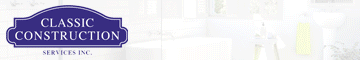












Gmail just updated what I see on my screen when I log in. Now I can't figure out how to see my sent mail, trash, and spam boxes. Can someone please tell me how to do this (assuming it is still possible)? Yes, I already sent a query to google but would appreciate feedback for what I am sure is something simple I just am not seeing. Using the slow connection version works but I would rather not have to log out and log in again to access this version when needed.