Is Power School down?
deborahg said:
Where can I find the app
On an iPhone, search for "Powerschool". I assume similar for Android.
deborahg said:
Thanks. doesnt work for the parent account.
It used to work for me ... sort of ... but that was a few years ago. When I contacted the technology guy at the district he said they weren't supporting it yet and he seemed surprised that it worked at all.
Hopefully they will get it straight soon. It's time!
Worked fine for me last year on android. Format took getting used to.
I have not been able to sign in and my 8th grader has been wanting to know her schedule. I just upgraded the app and since the upgrade I have not been able to log in.
sac said:
deborahg said:It used to work for me ... sort of ... but that was a few years ago. When I contacted the technology guy at the district he said they weren't supporting it yet and he seemed surprised that it worked at all.
Thanks. doesnt work for the parent account.
Hopefully they will get it straight soon. It's time!
You need the general Pearson PowerSchool app. The kids used it all the time last year. A few years ago, there was a non-official version of the app with somsd connected to it , but it wasn't the correct one.
The update WAS the Pearson Power School, with a different looking icon, but it's not working for me. Also tried the forgot password button with both of my email accounts, but never got a change password email!! Ugh. Power School and I have a rocky relationship.
I and a few friends could also not get the app to work on my iPhone. I did get in via the computer. Hopefully they will fix that soon.
My app and on the comp doesn't work. Who do we contact if it's not working?
Rentals
Sponsored Business
Promote your business here - Businesses get highlighted throughout the site and you can add a deal.







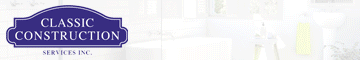








I just read Ms.Giordano's email about The importance of a working Power School account, so I updated the app on my phone and tried to log on, but it seems as though it is down for some reason. Checking with you all, because my incompetence with Power School is a continual problem, so it could just be a mess up on my end.