Microsoft Access learning resources
To clarify, I don't expect to be able to read a book and make the database next weekend. Though if I could have a database, or at least the beginnings of one, by next year that would be awesome. Looking at the dates of all these Excel sheets, they've been doing this nonsense for over 12 years
Also, I'm hearing there are better options that Access. Unfortunately, I am stuck with what my employer provides, and am strictly prohibited from downloading or installing anything due to the sensitive nature of what we do. Access is what I have access to (no pun intended), so that is what I'll be learning
Online resources?
https://www.makeuseof.com/tag/learn-microsoft-access-5-free-online-resources/
[ETA - Just read the bottom of your post and you are looking for a book, not online.]
I've always liked the Idiot's Guide books.
I used to work with Access intensively years ago and I think you'll find it pretty easy to use.
drummerboy said:
I've always liked the Idiot's Guide books.
I used to work with Access intensively years ago and I think you'll find it pretty easy to use.
Since you're familiar with Access, is what I want it to do realistic? I know it also depends on making sure my idiot co-workers also update it if/when they move a file from one location to another. But the database part, if we are diligent about entering every time the file is moved, would it be pretty easy to look up its location once that database was created?
spontaneous said:
drummerboy said:
I've always liked the Idiot's Guide books.
I used to work with Access intensively years ago and I think you'll find it pretty easy to use.
Since you're familiar with Access, is what I want it to do realistic? I know it also depends on making sure my idiot co-workers also update it if/when they move a file from one location to another. But the database part, if we are diligent about entering every time the file is moved, would it be pretty easy to look up its location once that database was created?
Yes, I think it's realistic. as long as the database design is good and you're capturing enough information for each file, searching would be very simple. At the very least, just make sure you've included your file name prefixes as a column in the database. You want to find a happy medium between capturing not enough and capturing too much data. Too much, and people will avoid updating it. Not enough and your searches will not be fruitful. So, think about what would be common/useful searches and what data you need to make those searches work.
In Access, using the database can look very much like you're using Excel. There also a number of wizards to help you create basic forms and reports and stuff. And I'm talking about my recollections of years ago. I'm sure it's a lot more sophisticated now.
As always, garbage in, garbage out. As long as people keep it reasonably up to date, this should be a good solution,.
Rentals
-
Huge Brand New construction Apartment in 2 family home with 4 bedrooms 3 bathrooms
4 Bd | 3Full Ba
$4,500
Sponsored Business
Promote your business here - Businesses get highlighted throughout the site and you can add a deal.




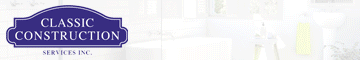







I put this in Please Help instead of Sci/Tech to hopefully get a wider audience.
Short version: I need recommendations for a book that can teach enough of the the basics of Access so I can create a basic database.
Long and complicated version: At my current job we have to keep track of physical files once they're closed in case they are re-opened. They stay in our office for about a year, after that they're sent to a warehouse for long term storage. Sometimes another branch requests the files before its been a year so we send it to them via courier. If another branch requests the files after we've sent them to the warehouse we have to look up the file to find the box number so they can request it directly from the warehouse. Keeping track of where those files are (open, closed but still in our office, sent to another office, sent to the warehouse) is a nightmare. We currently use spread sheets. Hundreds and hundreds of spreadsheets. These are labeled as follows, if a box that was sent to the warehouse had the files John Doe, Davy Jones, and Granny Smith in it, then the spreadsheet would be labeled DOE-JON-SMI. The average box will contain between 3-10 files in it, so a lot of these spreadsheets have file names like ABE-COU-DEN-DEP-DER-FEN-FOX-GAF. Now, to request that file from the warehouse we need to open that spread sheet and find the box number. Every file had a unique identifying number. How I was taught by my supervisor to search for files was to scroll through File Explorer looking for every file that has first three letters in the name we're looking for and open them up one at a time. Obviously I don't do that, and since every file has a unique identifying number I just do a file explorer search, with the options set for search contents for the identifying number. Its quicker and more thorough than the way I was shown, but its still a pain in the ****.
Here's the thing, we use Microsoft Access to keep track of our vehicles. I click one button and I can see every vehicle that is currently signed out. I click another button and I can see every vehicle that is out for service. The Microsoft Access database that tracks our vehicles was set up by IT, and they have zero interest in setting up a database to start tracking our files, so even though this would solve lots of headaches and make us more efficient, it's up to me to set one up if I want it.
I googled Microsoft Access and see a ton of books about how to learn the program, but I don't know which ones are good, and which ones are overly complicated, or conversely not in depth enough, to suite my purpose. My work does have some online courses available, but watching a video of how to use Access and how to use the functions isn't helpful as I constantly have to keep hitting pause and switching screens to Access to try to play around to practice what was just shown in the video, not very efficient. I was thinking that with a book I could read the instructions while simultaneously having Access open in front of me.
Any suggestions?