Need 2.5mm to 3.5mm male-to-male adapter cable to record voicemails from my LG flip phone via my DELL laptop
take both to radio shack and have them do the whole job for you. Or ask Ralph at One Stop over on Burnette near police station.
I bought my cable and I'm trying to follow the method described in this video to record my cellphone messages onto my laptop using Audacity: http://www.cnet.com/how-to/transfer-memorable-voice-mails-to-your-computer-with-a-simple-audio-trick/
Unfortunately, when I plug the cable into the phone, I can no longer hear the phone, and I can't figure out how to adjust my sound settings to hear it through my laptop. I checked the box in the Audacity preferences that the video suggests, but I still don't hear anything.
Anyone know how to make this work?
I think the problem is that I was plugging the cable into the headphone jack, but my laptop has no microphone jack, and I can't find any setting in Sounds that allows me to tell it to use that jack as a microphone.
When I go to the Recording tab on the Sound dialog, it has options for "Dock Mic" and "Jack Mic", but both are disabled. Maybe when I dock my laptop at work, there will be a microphone jack. I'll report back if I figure this out.
Most cell phone companies have an option to 'listen' to messages on the website. Those are usually .mp3 or similar audio files that you can simply download. No need to record from the phone to the PC.
drives me nuts that I can't use my iphone headphones with my desktop/landline phone Anyone have an adapter for that or know where to get one? Radio Shack did not have when I went
MsSumida said:
drives me nuts that I can't use my iphone headphones with my desktop/landline phone Anyone have an adapter for that or know where to get one? Radio Shack did not have when I went
If what you want to do is use the TRRS connector (has 4 contacts on the plug, handling audio+mic) with an input/output device that takes the standard 1/8" jack for both audio and mic, you can use an adapter like this: https://www.amazon.com/StarTech-com-headsets-separate-headphone-microphone/dp/B004SP0WAQ/ref=sr_1_2?ie=UTF8&keywords=trrs+adapter RadioShack may have this.
jasper said:
I think the problem is that I was plugging the cable into the headphone jack, but my laptop has no microphone jack, and I can't find any setting in Sounds that allows me to tell it to use that jack as a microphone.
When I go to the Recording tab on the Sound dialog, it has options for "Dock Mic" and "Jack Mic", but both are disabled. Maybe when I dock my laptop at work, there will be a microphone jack. I'll report back if I figure this out.
What laptop is this? Dell? Panasonic? Some laptops such as Mac have internal microphones
Voice message sound is highly spectrally compressed and there won't be any appreciable gain in audio quality if you wire the devices together, versus Speaker Phone playback into a microphone. I would pick up a cheap USB mic from RadioShack or Amazon to do this job
Thanks, royg. It's a DELL Latitude, but I discovered that my docking station in the office has a microphone jack, so I will try doing the transfer there. I hear what you're saying about the audio quality, but at least this way I don't have to concern myself with background noise. I will report back once I've tried it.
earlster, my cell phone is an old dumb phone, and I could not find anything on Verizon Useless's website that would allow me to retrieve my messages in digital form.
Sounds good -
Last time I downloaded Audacity it didn't come with mp3 encoding by default (maybe it does these days?) so to export as mp3 I needed the LAME MP3 encoder: http://lame.buanzo.org/libmp3lame-win-3.99.3.zip which is a .dll that gets put in the plugins folder in the Audacity install location.
Standard .wav recording may give you a file too large to be shared by email/etc.
I keep seeing radio shack references in this thread. I thought they went under.
Oh, yes, when I tried recording straight over the open mic, I remember seeing something about LAME, but I can't remember what I did about it, as I think I got some kind of error when trying to download/install. It was "lame" indeed.
Thanks!
royg said:
MsSumida said:
drives me nuts that I can't use my iphone headphones with my desktop/landline phone Anyone have an adapter for that or know where to get one? Radio Shack did not have when I went
If what you want to do is use the TRRS connector (has 4 contacts on the plug, handling audio+mic) with an input/output device that takes the standard 1/8" jack for both audio and mic, you can use an adapter like this: https://www.amazon.com/StarTech-com-headsets-separate-headphone-microphone/dp/B004SP0WAQ/ref=sr_1_2?ie=UTF8&keywords=trrs+adapter RadioShack may have this.
For Sale
Sponsored Business
Promote your business here - Businesses get highlighted throughout the site and you can add a deal.







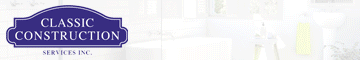











Anyone have this particular cable to lend?
Thanks.