Verizon Email Address Issue
Do this on your phone.
"My Samsung Galaxy S6 just stopped receiving incoming mail for no apparent reason. I tried over and over again to set up the incoming POP3 server mail settings and kept getting a message "cannot safely connect to server." I finally solved the problem when I used AOL's settings for POP3 email via third party email apps, i.e., incoming POP3 server = pop.aol.com; SSL required, port = 995. AND VERY IMPORTANTLY: user name sent to incoming POP3 server must be your full verizon.net email address---your phone will NOT log in to aol.com incoming server unless using your name@verizon.net full user name, this is the same as if you were logging into aol.com email on their website. And I found the ONLY way I could change the user name shown on the incoming server settings page (it was grayed out) was to delete my email account on my phone and start anew, and use MANUAL setup. But after setting it up (including using AOL's outgoing mail server = smtp.aol.com; SSL required, port = 465), my good ol' email icon on my phone works again! I had downloaded the AOL mobile phone app, resigned to getting email through their app, but now don't have to, uninstalled that, and can keep using my familiar email application. Hope this helps someone."
It totally worked for my phone and husband's.
I have an S7 Edge and had the same problem earlier this week. According to Verizon, the best thing to do is download the AOL app onto your device and receive/check your email that way. Worked for me. The app mirrors the website and most email companies have created or are creating apps for this purpose. I tried editing the POP3 for days prior to calling Verizon and didn't work
bklyngirl said:
I have an S7 Edge and had the same problem earlier this week. According to Verizon, the best thing to do is download the AOL app onto your device and receive/check your email that way. Worked for me. The app mirrors the website and most email companies have created or are creating apps for this purpose. I tried editing the POP3 for days prior to calling Verizon and didn't work
Try what the person on the forum suggested and/or read the entire forum that I linked to. Like I said, I did what the person suggested (as did many others who subsequently posted on that forum) and fixed my phone and spouse's phone that way. No need to get the AOL app.
Thanks all. I haven't had time to do anything; but are you saying I do not have to install the AOL app at all - just to use the AOL settings?? The less I have to install the better.
jwm64 said:
Thanks all. I haven't had time to do anything; but are you saying I do not have to install the AOL app at all - just to use the AOL settings?? The less I have to install the better.
That's what worked for me. I just use the native mail app on my phone and enter the settings there.
Wow. I provided excellent advice based on my own problem and subsequent research. I highly recommend you actually click on the link I provided. In fact you can just follow the directions I posted right there in my response to you. You will get back your Samsung's ability to use its own email app by inputting the pop server settings etc.
What I am trying to say is your problem will be resolved without needing to talk to anyone. Read my first post and follow the instructions. For proof go to the link where all the folks on the forum said thanks to that person for helping them when Verizon and Aol couldn't help.
Thanks Wendy. Your instructions were on target. My only uncertainty was which email icon to select. I first chose AOL and it could not connect to server. I then deleted the account and tried again, choosing the Verizon.net mail account and it worked.
Glad they worked jwm64. Sorry you had uncertainty. The uninstall/install would have been as you said on whatever email account you initially had your verizon.net mail account on.
Rentals
Sponsored Business
Promote your business here - Businesses get highlighted throughout the site and you can add a deal.



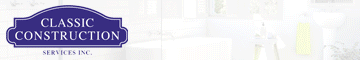








I have a Verizon.Net email address. Verizon no longer supports email issue and migrated those accounts to AOL. My Galaxy S3 cellphone now says it cannot to server. I have deleted and re-installed several times to no avail. AOL is useless and you can't get to talk to a live person. Does anyone know who I can get to help resolve this issue. Thanks.