"anything apple" - well, ipad really, and open for anyone to ask questions
OH MY! So much fun using FaceTime to ahve a chat with my sister just now - 20 mins for talking about nothing, just like we used to when we lived with our parents!! :-D  ) :-D
) :-D
LL_, you're on my "to do" call-list!!!
 ) :-D
) :-D LL_, you're on my "to do" call-list!!!
You've been hanging around with the wrong techos. I've known about that name for yearsjoanne said:
And I love that nickname!!!)

Tom, I'm confused. (Mind you, it doesn't take a lot at present). I tried to get the software you suggested above, but my App store said it doesn't know it.
Am I meant to be installing it on my desktop computer or on my ipad? Sorry to be so thick: 3-day migraine sometimes does that to me.
Am I meant to be installing it on my desktop computer or on my ipad? Sorry to be so thick: 3-day migraine sometimes does that to me.
@Joanne:
If you haven't already, you should download the ipad manual from ibooks. It answers a lot of questions about how things work in the ipad world. Just be sure to be in the correct chapter of the book if you try using the search function. You should also explore all of the things that you can do once you press the Settings icon on your ipad. Try touching each of the right pointing arrows for additional information as to what each section can do. Between the two, you should be able to find a way to correct/remove the annoyances you refer to above.
If you haven't already, you should download the ipad manual from ibooks. It answers a lot of questions about how things work in the ipad world. Just be sure to be in the correct chapter of the book if you try using the search function. You should also explore all of the things that you can do once you press the Settings icon on your ipad. Try touching each of the right pointing arrows for additional information as to what each section can do. Between the two, you should be able to find a way to correct/remove the annoyances you refer to above.
Feb 6, 2014 at 1:16am Edited
Tom was advising installation of iTunes in your computer ( presumably not an Apple computer, right?) You would download it from an Apple website I think. (I no longer remember how I did this.). I think iTunes is preloaded on Apple devices. I don't have an iPad, but I do have an iPhone and most everything works he same between the two where apps are concerned.
joanne said:
In trying to remove the free Scrabble app, I accidently placed it in my Game Centre. Now I can't seem to get rid of it. Any suggestions, please?
Tap on Game Center. This will "open the folder" so to speak, and you should see all the apps that are inside Game Center. From here, you delete apps in exactly the same way Tom described for apps that are not in folders: Tap and hold on the app you wish to delete. The apps will start to wiggle, and a small "x" will appear in the corner of the icon. Tap that "x" and the app will be deleted.
Brick pig, thanks: I have tried this several times before asking my question because, in fact, nothing wiggled! Sac, thanks for that info,I think that hopefully today with a fresher mind I can get that resolved.
I have an iTunes folder on the ipd but it doesn't have anything in it; in fact at this stage I haven't organised anything into separate folders yet. It's all just lurking within the individual apps, because apart from mail, nothing has been worth saving.
Between the two strategies suggested above, it should clear up most of the current quirks. Joa, I have a learning difficulty that makes using a large electronic manual as my only teaching/learning resource difficult, and in fact anyone who understands adult learning styles would know that just reading a manual won't work for about 3/4 of the world's adults. In my case, I can make the same series of mistakes without a break and unable to stop myself for over 8 hours in a row even though I can see the mistakes some of the time. So to have someone explain in ordinary language, and without assuming I understand anything of the surrounding concepts, can be incredibly useful - they give more practical analogies and guidelines than many manual writers are able to.
Also, as I have noticed from reading the app updates, many of the things I've noticed and not commented on are issues with the apps not resolvable via ordinary iPad input.
I have an iTunes folder on the ipd but it doesn't have anything in it; in fact at this stage I haven't organised anything into separate folders yet. It's all just lurking within the individual apps, because apart from mail, nothing has been worth saving.
Between the two strategies suggested above, it should clear up most of the current quirks. Joa, I have a learning difficulty that makes using a large electronic manual as my only teaching/learning resource difficult, and in fact anyone who understands adult learning styles would know that just reading a manual won't work for about 3/4 of the world's adults. In my case, I can make the same series of mistakes without a break and unable to stop myself for over 8 hours in a row even though I can see the mistakes some of the time. So to have someone explain in ordinary language, and without assuming I understand anything of the surrounding concepts, can be incredibly useful - they give more practical analogies and guidelines than many manual writers are able to.
Also, as I have noticed from reading the app updates, many of the things I've noticed and not commented on are issues with the apps not resolvable via ordinary iPad input.
This manual is written in plain English, short sentences, and easy to follow instructions. I strongly suggest you give it a look. I don't do well with technical stuff full of jargon and diagrams either but this was easy to follow and well organized. Most of the information is of the to accomplish this (insert what you want to do here), do that variety. I think it was Meta who posted the link to the manual on the other ipad thread.
Joan, you're not getting it. Doesn't matter how well it's written, I'm not a reading-style learner.
I also will make the same series of mistakes continuously for over 8 hours in a row because I have done so in testing for brain damage, after my car crash. I need the practical input of different experienced guides. It's what they call experiential learning.
I also will make the same series of mistakes continuously for over 8 hours in a row because I have done so in testing for brain damage, after my car crash. I need the practical input of different experienced guides. It's what they call experiential learning.
Hmm. Maybe I'm misunderstanding your issue, then. I just downloaded Scrabble Free, put it in a folder with Game Center, and then deleted it just as I described above. I'm sorry it didn't work like that for you.joanne said:
Brick pig, thanks: I have tried this several times before asking my question because, in fact, nothing wiggled!
I misunderstood. Sorry. I'm also just learning how to use the ipad (had it about a week). I learn best when someone walks me through a task (as long as they don't just do it for me at lightning speed) too; but I am willing to try other learning techniques as well.
Regarding deleting the ap from the game center: Are you pressing down on the Scrabble icon long enough/firmly enough? A light tap usually will not get the icons wiggling.
Regarding deleting the ap from the game center: Are you pressing down on the Scrabble icon long enough/firmly enough? A light tap usually will not get the icons wiggling.
Joanne, the download for your Windows computer is here. (Click there.) Install it on your Windows. Follow the directions.
Then connect the cable between your ipad and your computer.
Then connect the cable between your ipad and your computer.
Joanne, there is usually a youtube video that can teach you anything. Try it.
Joanne, are you near an Apple store? They have individual and small-group training. I was there last week and there was a sweet little group of seniors getting a basic introduction.
Tom, thanks - I noticed there were some updates from your previous link and was just about to get started on this task when I thought to check back here now.
Brick Pig, yeah I did try holding the tap an doing all the other delete steps in all kinds of ways (except Tom's from-the-PC) but maybe I've just got a sticky version, or my finger isn't right. There's been at least one update (I think) since I've tried to delete, and I haven't installed the update. I also had some playing issues, and I think a corrupted dictionary (which is a different one to yours).
I tend not to view youtube videos to learn stuff - we have historical home network issues that have made it difficult. Some of that may now have to changes as the Bandwidth Hog learns to share! Sadly, the Apple store is way too distant (other side of town) for easy consultation, and not at the hours that I focus best. I learn well when there's a discussion, a chorus of different helpful voices, which is why MOL threads are so helpful for me. I'm sure I'm not alone in this, judging by so many of the topics.
I'm sure I'm not alone in this, judging by so many of the topics.
Brick Pig, yeah I did try holding the tap an doing all the other delete steps in all kinds of ways (except Tom's from-the-PC) but maybe I've just got a sticky version, or my finger isn't right. There's been at least one update (I think) since I've tried to delete, and I haven't installed the update. I also had some playing issues, and I think a corrupted dictionary (which is a different one to yours).
I tend not to view youtube videos to learn stuff - we have historical home network issues that have made it difficult. Some of that may now have to changes as the Bandwidth Hog learns to share! Sadly, the Apple store is way too distant (other side of town) for easy consultation, and not at the hours that I focus best. I learn well when there's a discussion, a chorus of different helpful voices, which is why MOL threads are so helpful for me.
 I'm sure I'm not alone in this, judging by so many of the topics.
I'm sure I'm not alone in this, judging by so many of the topics.joanne said:
Tom, thanks - I noticed there were some updates from your previous link and was just about to get started on this task when I thought to check back here now.
I'm not sure what you're saying. My question: are you going to follow my suggestion or not? If you do, please check in here again and let us know how it went.
I just looked in my game center and found two games listed, both of which are also in the games folder I created. I could not delete either game from the game center but was able to delete each from the games folder. Are you sure you no longer see Scrabble other than in your game center?
So, I followed Tom's suggestions above, following the newer link.* There were more questions that I had, and we discussed these off-thread (thanks, Tom!). I was also sidetracked with a glorious misdirected and gloriously long FaceTime call (I got the time wrong; person I wanted wasn't home; it was her old number anyway so I chatted for AGES with her mum apparently making her day and definitely making mine).
Along the way, I discovered that the Scrabble has moved its location within my Game Centre. It still won't budge, it's not on my active "desktop", but it's doing things I'm not asking it to. A mystery. Note that I've deleted other games that don't appear anywhere in the Game Centre. I'm forming a theory that it's all linked to marketing and getting you sucked into FaceBook-type stuff which I don't want.
I haven't investigated the NewsStand in a couple of days. I'm bitterly disappointed everytime I go in there, not nearly as flexible as I expect. Very hard to navigate unless you're inside a publication, and hard to get out of unless you close the entire thing down. Kind of assumes you already know a lot about the set-up; and it seems you can't remove it. (Well, maybe once I have a bit more knowledge).
*Tom, I'd left the page from the first link open and kept getting update notices flashing on my desktop screen. But I wasn't paying masses of attention up until this morning, so it didn't matter and we've resolved what we needed to since, thanks to the off-thread discussion. Awaiting Verification Lesson, as discussed.
Awaiting Verification Lesson, as discussed.
Along the way, I discovered that the Scrabble has moved its location within my Game Centre. It still won't budge, it's not on my active "desktop", but it's doing things I'm not asking it to. A mystery. Note that I've deleted other games that don't appear anywhere in the Game Centre. I'm forming a theory that it's all linked to marketing and getting you sucked into FaceBook-type stuff which I don't want.
I haven't investigated the NewsStand in a couple of days. I'm bitterly disappointed everytime I go in there, not nearly as flexible as I expect. Very hard to navigate unless you're inside a publication, and hard to get out of unless you close the entire thing down. Kind of assumes you already know a lot about the set-up; and it seems you can't remove it. (Well, maybe once I have a bit more knowledge).
*Tom, I'd left the page from the first link open and kept getting update notices flashing on my desktop screen. But I wasn't paying masses of attention up until this morning, so it didn't matter and we've resolved what we needed to since, thanks to the off-thread discussion.
 Awaiting Verification Lesson, as discussed.
Awaiting Verification Lesson, as discussed. Game Center and NewsStand are, like Mail, Safari, and several others, built-in iPhone apps that cannot be deleted.
Regarding Scrabble: When on your "desktop," swipe from right to left in the center of the screen and see if perhaps your Scrabble icon was accidentally moved to a new "page." If it's there, delete it as previously described by Tom. When/if you do this, there will be a message asking if you want to remove it from Game Center as well. Say yes.
Regarding Scrabble: When on your "desktop," swipe from right to left in the center of the screen and see if perhaps your Scrabble icon was accidentally moved to a new "page." If it's there, delete it as previously described by Tom. When/if you do this, there will be a message asking if you want to remove it from Game Center as well. Say yes.
Feb 6, 2014 at 1:31pm Edited
That swiping motion won't always work for me - yet. Even when the screen is clean. I also can't make things big or little with the pinch motion. Yet. Not matter how hard I try.
And I'm not getting into how many MOL threads I never wanted to go near, I've opened!! )
)
FW, I'm not on FB so I can't see how to play distant Scrabble with someone else. That's why I've deleted it - it's useless to me. And I really wanted to play with my sister, too.
And I'm not getting into how many MOL threads I never wanted to go near, I've opened!!
 )
) FW, I'm not on FB so I can't see how to play distant Scrabble with someone else. That's why I've deleted it - it's useless to me. And I really wanted to play with my sister, too.
Just following up for anyone interested: we appear to have "runtime" issues in the background, making life difficult.
Thank goodness for kind-hearted and patient souls like Tom!
Thank goodness for kind-hearted and patient souls like Tom!
Bear with me if this has been answered already. For the first time I would like to send a document via the scanner to email. I have been reading various sources and just get stymied. I have a MacPro laptop, a Epson scanner/printer and comcast email. I thought being trapped in the cabin once again, I could take on various projects.Thanks.
IM80, if I remember right, you have an ipad. An ipad is easier to use than a scanner and a Mac. Download the app called DocScanner. It works like a dream. There are other scanning programs, too.
The really amazing thing about these apps is that when you take a picture of your document with your device, the image will be distorted, wider on one end on the other, and possibly with curved edges. The app is smart enough to flatten it out with clever math. So clever!
The really amazing thing about these apps is that when you take a picture of your document with your device, the image will be distorted, wider on one end on the other, and possibly with curved edges. The app is smart enough to flatten it out with clever math. So clever!
2012 mac mini. I use it for photoshop and lightroom. Its asking me to upgrade to os mavericks. I have all of my photos and documents backed up but i don't have physical back ups of lightroom and ps (i purchased them through adobe creative cloud for $10). It was a production on par with the itunes debacle to get lightroom and photoshop to install properly. If i upgrade to mavericks will i have to reinstall lightroom and ps?
Just a vent really, but I wish there was an easier way to get something from one iThing to another iThing, without having to sync each to iTunes. The cloud helps a little but our old iPod touch operating system doesn't support the cloud.
Tom_Reingold said:
IM80, if I remember right, you have an ipad. An ipad is easier to use than a scanner and a Mac. Download the app called DocScanner. It works like a dream. There are other scanning programs, too.
The really amazing thing about these apps is that when you take a picture of your document with your device, the image will be distorted, wider on one end on the other, and possibly with curved edges. The app is smart enough to flatten it out with clever math. So clever!
I would be embarrassed to tell anyone how much time I have spent on this issue today! (But then again what else was going on). Anyway, your advice was right on the money as usual. It worked! Thanks. Incidentally I think I will be charged $1.99 for the doc scanner pro app.
In order to add a comment – you must Join this community – Click here to do so.
Sponsored Business
Promote your business here - Businesses get highlighted throughout the site and you can add a deal.








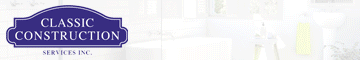








Look more closely at your charging cable. You should be able to remove it from the "wall wart," unless Australian market cables are very different from ours.