Cord cutters: Has anyone tried Tablo, or SimpleTV as OTA DVRs?
HELP! I forget how to start a new thread,but this thread is about cutting cords so it almost relates toy issue.
For about 3 years ago, one TV was installed by Comcast using a cable I had never seen before. This is a 22 inch set and our 55 inch set does't have this type of connection.
Problem is this bulky 1-1/2 strap pushes all the other wires into a tangled mess - a bowl of linguini upside down and clearly visible into the room.
Can I replace this cable? Also, thecable cord Comcast used must be 15 feet longer than it requires. TIA
Mteirney,
Above the top plug in the picture are a bunch of HDMI ports. See if there's a port like those on the back of your box. If yes-You should be able to replace that cable with a single HDMI cable. I'd ask comcast for a free one, or a friend.
the cable box has multiple ports.does that mean I am stuck with that dumb strap? The inflexible strap effectively jams up the hilarious piles of connections -- phone, wifi box, TV and that very long white cable line! I disconnected the DVDS player months ago to help simplify the "linguini"
Everything has multiple ports! When you look closely they,re different sizes and shapes. Also they,re labeled for diff functions.
The question is THIS--- does the cable box have a port(s) that is the same size and shape as the ones on the back of your tv? Usually, but NOT always, these are labeled HDMI. Forget the linguini! Forget the strap just look at the ports.
A simple yes or no is all that,s required
YES!!
Is there a technical name for the HDMI connector? I'd like to sound reasonably nerdy when I go to BestBuy!
Thanks so much
G R E A T!
Since this is only for tv you should be able to get one at a low price(under $10) or FREE as FilmCarp has offered.
Didn't you retire to south NJ? If you need to go to best buy or Walmart I'd check their website for "HDMI cables", then sort by low to high price. Take your smart phone with- not the lowest priced one- for quick reference. Consider a 6' length. I found that their in-store prices can be higher than their on-line ones. The store should match their own lower webprice (they did w/ me).
Re: Hookup- I'd take a photo of the back of the cablebox. Make sure you can clearly see where each of the 5 plugs is connected. Pull the plugs from the box; then hookup your new cable to the box and tv(use HDMI 1 port). TEST the system. Turn on tv, you may have to navigate w/ tv remote to select input HDMI 1. Each set mfr is different here but they're all similar. When everything is running well disconnect the 5 plug cable from the tv.
You can now do the same thing with your DVD player using HDMI 2.
Let us know your progress.
FilmCarp said:
mtierney, I have an HDMI cable for you. Pm me. Its free.
Thanks so much, but we are down the shore now, so I wouldn't be able to pick it up. Kind offer however.
Watch out the guys at Best Buy don't try to upsell you to this bad boy:
http://www.bestbuy.com/site/audioquest-cinnamon-6-6-hdmi-cable-black-red/9510709.p?id=1218116817333&skuId=9510709
thanks for the heads up, Norman, I couldn't believe the price range of these cables
Sundays said:
What are the options for sports w/o cable/Dish?
TNT, ESPN, MSG, etc.
Sports outside of the local games that are on broadcast (abc, nbc, etc.) are still the biggest shackle cable has to keep subscribers. There is now sling tv which gives espn and some other stuff over the internet for I think $20 a month.
I put a new HDMI connection and the Comcast box worked,as well as the modem and wifi connections. The TV DID NOT,
I had long sessions last evening with Comcast "agents" - two different people - who told me that they new nada about insigna TVs and how to switch over to HDMI from the Comp/av. Both suggested I call the Insigna help line.
After the Insigna help person suggested I do a series of unbelievable suggestions on wire reconfiguration, Insigna gave up!
The TV refuses attempts to scroll down the input menu to select the HDMI choice. Yes, I did put fresh batteries in the TV remote.
After some recovery time, I may think about shopping for a new TV!
mtierney said:
I put a new HDMI connection and the Comcast box worked,as well as the modem and wifi connections. The TV DID NOT,
I had long sessions last evening with Comcast "agents" - two different people - who told me that they new nada about insigna TVs and how to switch over to HDMI from the Comp/av. Both suggested I call the Insigna help line.
After the Insigna help person suggested I do a series of unbelievable suggestions on wire reconfiguration, Insigna gave up!
The TV refuses attempts to scroll down the input menu to select the HDMI choice. Yes, I did put fresh batteries in the TV remote.
After some recovery time, I may think about shopping for a new TV!
How do you know the Comcast box worked if you can't get it to come up on the TV? You're down the shore so I can't help you, but surely there must be someone under 70 there who can take out the RCA Cables and plug in the HDMI one.
I sort of guessed that since the telephone, cable box, modem, etc are blinking at me, they are connecting to the HDMI. I have not lost wifi.
Wrong assumption
Cable Box and Modem should be attached to a Coaxial Cable with a thin round plug which screws into the socket just like regular cable. Telephone should be attached to a telephone wire with the plug with the little clippy thing. Leave those alone, they're fine.
The HDMI Cable runs from your Cable Box to your TV and replaces the three color coded wires you used to have connected between the two. It provides High Definition sound and vision to your television from the Cable Box. On your TV, all you have to do is make sure your TV is switched to channel HDMI 1 and you should be good to go. It might not find it if there's nothing plugged in there, so you need to make sure it's all connected first, then switch on the TV, then look for the HDMI 1 channel with your TV remote. Once you find it, you can use the Cable Remote from now on.
this is the menu on the TV. I cannot scroll down to select HDMI using the Insigna's remote.
I changed the batteries again
Try removing the 5 plug Hydra at the tv. Also, does your remote work to do other things like change volume?
Apollo_T said:
Try removing the 5 plug Hydra at the tv. Also, does your remote work to do other things like change volume?
.??? I removed the plugs from the TV and cable box and replaced them with the HDMI cable.
Yes, the TV remote is fully functional.
My over 2 hour sessions last evening with two different Comcast agents and then with an Insigna agent just about exhausted me. The weirdness in that none of them knowing what I should do .
I downloaded the Insigna manual and I shall try to decipher it in the morning. Thanks for everyone's input. My husband, who is even more technically challenged than I am, thinks we should buy a new TV --all because I wanted to hide that wide band connector from view!
i know you are tired of this, but what else is plugged in? If you unplug everything from the TV, like DVD players, etc, and then plug in only the HDMI, to HDMI 1, that might allow you to select that input, then add back other things.
It would be crazy to buy a new TV just because you can't figure out how to change the input on your current one.
I've found the Amazon HDMI cables to be very reasonably priced
http://www.amazon.com/AmazonBasics-High-Speed-HDMI-Cable-Supports/dp/B00870ZHCQ/ref=sr_1_sc_3?ie=UTF8&qid=1432818567&sr=8-3-spell&keywords=amazon+basica+hdmi
http://www.amazon.com/AmazonBasics-High-Speed-HDMI-Cable-Supports/dp/B003L1ZYYM/ref=sr_1_sc_2?ie=UTF8&qid=1432818567&sr=8-2-spell&keywords=amazon+basica+hdmi
mtierney, it was smart of you to post the picture of the menu on your TV and to say that you can't select the input. The problem is definitely with the TV. Comcast can't possibly help.
It's crazy to buy another TV, but maybe it is the best thing to do. But do try things such as what FilmCarp said. It's essential for you to select HDMI, and you won't get anywhere before you can do that.
I just took a look and without knowing exactly which model TV you have, it seems most Insignia TV remotes have the same things in common as, say, my Samsung TV remote. I have an DVD player and a Playstation plugged into my TV alongside the Cable Box, so I have at least 3 inputs, 2 of which are HDMI (cable box and Playstation). In order to switch between those, I call up the Menu, just as you did, then there's a circular configuration of buttons typically in the center of the remote, which allows you to move up, down and left and right within the Menu. You should be able to highlight HDMI 1 as your Input Source by pressing the bottom of the circle, or the lowest of the four buttons, then choose that with the middle button in the circle.
See image below (hopefully it loads). If this is anything like your remote, you'll hopefully get what we mean. Let us know if this works.
Mt,
Above you said that you disconnected your DVD player. This means you had to be able to select an input source and switch between dvd and regular tv. How did you do that? This should be the same
Input button. Down twice on the Down Arrow below ENTER. Then ENTER. If that doesn't work you need a new remote, cheaper than a new TV.





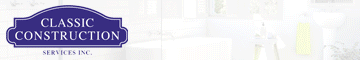




















Some computer unsavvy people have no trouble using Linux, though I'd say OSX is a lot easier to use. And OSX is UNIX, so that's it's not a sure thing that UNIX is hard to use.