test driving
This is ominous for the future, especially given that the forum was custom built so it is not just something that came with the package:
ram, I had that thought, too, but on further poking around under My Account, I'm thinking accounts/members may include advertisers too, and maybe other clients of Dave and/or Jamie? Anyhow, for myself I'm not concerned, just glad not to have been Left Behind when MOL was raptured to this new site.
Yes, I noticed the new financial "overlay" as well...
The only functionality that I am missing like crazy is the "Back to Discussions" button. I probably use that "button" more than anything else including the "enter" button when I am on MOL. I have memory of asking for that button 10 years ago and I was so happy when it arrived.
The fact that the "Submit" button is now below the Attachments line is a bit annoying (scroll, scroll) but at least the functionality is still there.
I'm missing Back To Discussions too (keep hitting Submit instead), BUT when I use the back arrow, the Discussions page seems to be updated, which wasn't the case on the old site. So Back Arrow is the new Back To Discussions?
hmm, it doesn't want to take my "graphic" back arrow, just truncates the post at that point.
ramzzoinksus said:
So I guess ass is in, ***** and ***** are out.
Time to bump the Out of Context thread... ;-)
Did dave or jamie say if existing bookmarks on the old MOL will carry over to the new one?
Never mind - I just check the "my account" section again and I see they have carried over. I'm still getting used to the ins and outs of the new and improved MOL.
cody, click on the drop-down by your name in the upper right corner, and there are your bookmarks.
Thanks, mjc. I found them when I explored a little more. At some point I really am going to have to call that bookmarked window washing company!
Links should work now: https://soundcloud.com/bigradiomusic/vincents-song
All links that aren't linked should get updated overnight - or sometime soon.
mjc said:
I'm missing Back To Discussions too (keep hitting Submit instead), BUT when I use the back arrow, the Discussions page seems to be updated, which wasn't the case on the old site. So Back Arrow is the new Back To Discussions?
hmm, it doesn't want to take my "graphic" back arrow, just truncates the post at that point.
I posted the same concern earlier and someone pointed out that you can click on the "Maplewood Online" words in the upper left (maybe others see something different from different communities?) and it takes you right back.
ramzzoinksus said:
This is ominous for the future, especially given that the forum was custom built so it is not just something that came with the package:
Other communities who want to use this new platform may want flexibility with subscriptions. It is also tied into advertising banner subscriptions.
Dave - still having problems with uploading pictures (IE/Windows). The picture has been resized to 505 x 509 pixels. Yours is 512 x 291. Do I have to reduce the dimensions further? Is there a recommended size for pictures? I've now taken it down to 416x306. All I get when I try to upload it is an x in a box - no message of any kind. Will there be some info re pictures and requirements and if they are impacted by browsers or photo-handling software?
OK - now can someone explain why I still see the "x" when I tried to upload but ALSO see my picture is displayed? I think I'll go walk the dog now.
Not that "x", joanne. There are two x's on my view. One is next to the upload symbol (on the same line as attachments). The other appears next to the submit button when I am in the upload. At first I thought it was a time thing, but that didn't seem to be the case.
On my "add comment" screen, the picture never shows, but when I go back to the thread, there it is. Maybe this is how it is supposed to work, but it's a bit different that most of the other photo sites I'm familiar with.
Oh, well, it'll all work out in time. For now, I can post pictures again, so I'm happy.
after it uploads - it will show the file name - with an x next ot it if you decide to cancel it. Maybe down the road we'll show a preview instead of the file name.
Ah, got it, jamie. Thanks!
When I was seeing the file name with the x appearing next to it, I was interpreting it as the upload didn't work for some reason (kind of like the "red x of death" on some other sites in the past). Now I know not to look for the preview in the original post.
Thanks for explaining it more clearly, Jamie! I'd better go to bed while it's still dark... 
Thanks for trying to help me figure it out, joanne! The 2 x's were a bit confusing.
Page turns to new pages after the last comment on a screen aren't happening automatically for any thread I visit: I thread I'm posting on, or a thread I'm reading because there are new messages. Since the view I get doesn't always give me the page count (and I don't always remember to look), it's a little frustrating.
I need to be more mindful as I read.
Gonna take some getting used to, but I'm adaptable... Photo of my BFF follows.
Why does http://maplewood.worldwebs.com/ go straight to http://maplewood.worldwebs.com/forums ?
And are the Home and the Forums links at the top of the page both meant to open on the same page?
Currently they do. Dave or Jamie posted that a direct link from the message board to the maplewoodonline home page has not been added yet but is coming.
Rentals
Sponsored Business
Promote your business here - Businesses get highlighted throughout the site and you can add a deal.











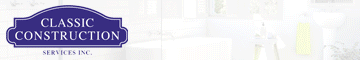



















Ah ... I never knew that.