Windows 10 Problems
Yeah, but my computer is now having issues again. It never functions well more than a day. Now when I click on settings > update and security I get a blank screen. This is not a good omen. I am afraid of turning on my computer tomorrow, what will I find then?
Were you able to boot up your computer, rbcole123? My computer is working fine this morning. The message about the Windows Defender installation is still outstanding. The computer is able to download the update, but it's unable to install it.
Give us an update. We can all learn from each other's experiences.
Did you recently install/update any software or could you have automatic updates selected? If so, the computer may be in update mode when you first try to log on. Some of these updates can take a long time to process. In Windows 10, the computer doesn't necessarily tell you when it is doing this.
I agree with the above. Several installs that I had I was totally unaware that they had taken place. The computer simply looked different; it had different features. Does it boot up?
Tom_Reingold said:
Your files are safe enough on onedrive and similar services.
I have never heard of a service technician downgrading a computer for his personal gain, though perhaps it happens. I'm sure it's extremely rare.
Sorry Tom, this happened to me with a Dell in-home repair guy. He removed my Intel cpu and replaced with inexpensive Amd. This is one of many reasons why I won,t buy another dell. The only reason I have/had a dell laptop is that it was a hand me down...from a 9 yr old!!!
So I bought a lenovo desktop. I wrote about that POS in another thread. Long and short of it - it took over 2.5 mos, and many many hrs of my time, to get that resolved by a mfr replacement computer. Also, there,s some controversy re:Tsoftware they embed in their systems. The replacement is sitting in its factory sealed box. An hp printer, according fire experts, caused an expensive(to someone,s insurance comp.) fire here. With these 3 mfrs excluded my options were pretty limited, so I bought a Mac mini.
Good luck with your system.
This laptop used to be my work computer, and it has very expensive parts installed in it. Two guys have bee to my home to work on the laptop, and they remarked about the parts. They did take the computer apart to "clean it", but I was in front of them, so that my computer is exactly the way it was. No, I don't trust them at all.
My computer boots up but it is sluggish and an attempt at updating from the original Windows 10 to the recent Windows 10 update repeatedly failed. I am going to have an IT tech guy look at it.
Apollo_T said:
Tom_Reingold said:
Your files are safe enough on onedrive and similar services.
I have never heard of a service technician downgrading a computer for his personal gain, though perhaps it happens. I'm sure it's extremely rare.
Sorry Tom, this happened to me with a Dell in-home repair guy. He removed my Intel cpu and replaced with inexpensive Amd. This is one of many reasons why I won,t buy another dell. The only reason I have/had a dell laptop is that it was a hand me down...from a 9 yr old!!!
So I bought a lenovo desktop. I wrote about that POS in another thread. Long and short of it - it took over 2.5 mos, and many many hrs of my time, to get that resolved by a mfr replacement computer. Also, there,s some controversy re:Tsoftware they embed in their systems. The replacement is sitting in its factory sealed box. An hp printer, according fire experts, caused an expensive(to someone,s insurance comp.) fire here. With these 3 mfrs excluded my options were pretty limited, so I bought a Mac mini.
Good luck with your system.
When did this intel to amd swap happen? They haven't been compatible for around a decade.
rbcole123, how is your computer? mine still has the defender error and I can't open Windows Edge. I hope yours is fixed and you can give us some insights.
My computer is terrible. I showed it to our IT guy at work and he ran antivirus softwre, etc., but that hasn't helped. Takes 5-7 minutes to boot, and then nothing works properly, or if it does, with an extreme lag. Itunes won't open, Google Chrome won't open, windows home won't open (or does with long lag), touchscreen doesn't work. No idea what is wrong and the computer is less than two years old.
It is an Acer Aspire V5 touchscreen. Originally Windows 8, with an AMD chip. Thinking about wiping it clean and reinstalling Windows 10 from scratch.
I like the idea of wiping it clean, but don't reinstall Windows 10; go with 8. I still have troubles with my 10. If I could, I would go back.
Windows 10 killed my computer. I did a factory reset and lost all of my files (had some on back-up, but hadn't done it in a while) and put it back to Windows 8, but still have issues...it still has never been right. This was months ago. It crashed 5 times tonight alone. I need a new computer now (thanks Microsoft), but can't afford one. Stay away from Windows 10 if at all possible!
I am amazed at how poor Windows 10 is; I have had problems that I never encountered before with a new operating system. Staying away from 10 is good advise. I have read lots of comments while searching for solutions online, and the frustration seems to be widely shared.
Always do full backups before an OS upgrade. Now you know why.
@rbcole123, I'm sorry. If were an old or cheap system, it would be easy to say just replace it, but the reviews call this a mid-priced system.
man, my update went fine. I went from 7 to 10 with no problem. I like 10.
FilmCarp said:
man, my update went fine. I went from 7 to 10 with no problem. I like 10.
Me too, but I had to go back to 7 because the task bar would lock up and the sound wouldn't come through sometimes. After a week or so of rebooting and waiting for an update hoping it would fix it I had to do a system restore back to 7. I may try upgrading again since the free offer prompt is still there.
My system is awful. I have never had these sorts of problems with an operating system upgrade or I would have never done it. I still have the same error message for which I have not found a solution:
• Definition Update for Windows Defender - KB2267602 (Definition 1.213.293.0) - Error 0x80070643
So the updates are not smooth. They don't download automatically.
Furthermore, I had to reinstall the operating system a few weeks back, and that implied that I had to download all the software again. I just tried downloading Quicken, and it is a nightmare. Nothing works, and the more I work on it, the worse it gets. With Quicken you can't get any help unless you have the latest version, and I don't need it, because I can't use it in Chile. I have the 2014 which should be enought. I only need Quicken to do my 2014 taxes, but my records are all in Quicken which is not supported outside of Canada and the US. I can't even register my copy, so I can't download banking data and when I try to look at my old data, I can't unless I try to see it on the thumb drive. Every time I have tried to save it onto the desktop, it installs a password, which I don't have since I never set one.
I am clueless about how to proceed on this one.
@copihue, I googled "Error 0x80070643 defender" and this article seems to apply. Follow the directions.
waxwings2 said:
"If it works, don't fix it." Staying with Windows 7
Same here, after everything that I am hearing I am staying put until it is all under control.
Tom_Reingold said:
@copihue, I googled "Error 0x80070643 defender" and this article seems to apply. Follow the directions.
Apparently this is an old problem, and the repair that you suggest here does not work on my operating system. I have run into this problem before, that is solutions for earlier versions of Windows that don't work on Windows 10.
Thanks for trying.
My computer must be missing a ton of updates, because this error has disabled all updates. The computer is begining to fail critically. I had done a fair amount of reading on this issue, and I have found nothing that helps. I don't know which direction to go now.
It could be something as simple as having or not having automatic updates selected in your settings; but, from what I have read above, it seems like you have already addressed this issue. Still, have you tried selecting manual updates to see if that works or if you get an error message that would better enable you to track the root cause of the problem?
If you have two internet security systems active on your computer, they could be battling each other, treating as malware the updates you are trying to download. Have you tried going into "add/remove programs" and removing/deactivating/uninstalling one of them? That could ease the download problem. However, if you are missing that many downloads, it may be easier to do a restore to factory settings and take it from there.
It's more likely that the system is set to pull the updates and something is causing the updates to fail.
@copihue, you should be googling your error message. I googled "Error 0x80070643 defender windows 10" and one of the articles looks promising.
Could it just be that windows 10 was launched way too early and it isn't ready for consumption? It's not like this would be the first time.
Not sure if this is a Windows 10 issue or Outlook (365) but a friend who has a brand new computer that came with Windows 10 is having trouble with the "preview" function for email attachments in Outlook. He can save and then open the attachment (typically word or pdf documents) but when in Preview mode in Outlook he receives an error message that indicates that the previewer is not available or that the file is corrupted.
Any ideas???
I am constantly looking for solutions on the internet, and the problems with this software are many, many more than what I am discussing on this thread. I am also having recurring issues that I don't report in here, because it gets to be too much, and they are not crucial. Thus far I have not found a solution for my main concern: automatic download of updates. I tried turning off Norton Anti Virus, and it did not resolve the problem; I tried it multiple times. It could very well be that I am not doing something, but given that this is not my specialty, that I don't normally read the programmer threads, that I am failing to "get" something, because I don't have the background. I do not recommend that anyone update to Windows 10 unless they are willing to put up with many issues.
Sponsored Business
Promote your business here - Businesses get highlighted throughout the site and you can add a deal.
For Sale
-
2007 Honda Fit $4,400
More info -
REVO luggage $100
More info



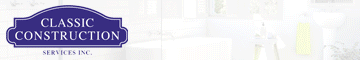





















Your experience gives me some hope -- I will continue trying. I reset the battery several times but it continues to have these issues. There are similar anecdotes all over the internet -- the problem is, the fixes suggested by Microsoft assume one can access settings.