Windows 10 Problems
Pay attention to what I wrote on the previous page. Use my search terms. Follow the directions. If you don't understand, ask for clarification. If you have trouble, ask for help. Don't just give up or ignore the advice. The advice will work if you follow through.
OK, I will after I walk the dogs. My computer is hardly booting up these days. I have no choice.
Tom_Reingold said:
It's more likely that the system is set to pull the updates and something is causing the updates to fail.
@copihue, you should be googling your error message. I googled "Error 0x80070643 defender windows 10" and one of the articles looks promising.
I tried this when I first got it. It assumes that you know how to turn off Norton, and I looked at the software and I thought I had turned it off, but I hadn't. So I uninstalled Norton, ran the update, and it went through successfully. Now I don't know whether or not I should leave it be or reinstall Norton. Norton has all my backup files. I assume that Windows Defender can protect me, but can it? that is my question. I am afraid that if I reinstall Norton, that it will block other updates. Maybe I just needed to install that particular update, and the computer will run fine now. I don't know. I also paid for the Norton back up system, and I don't know if I can back up with Windows on the Norton Website. Probably not. What do you think?
It seems like having both Defender and Norton installed on the same computer at the same time creates, at least in your case, a kind of computer cancer in which the combination of those two anti-malware/firewall products results in the computer system attacking the good "cells" on your computer. If uninstalling Norton solved the problem, I would keep it uninstalled for now. Alternative, if you trust Norton more than Defender, would be to find a way to "turn off" or uninstall Defender and reinstall the Norton. There are other ways of creating back-up files if you decide not to reinstall the Norton.
I have always had Norton, and I am very satisfied with the service. Defender was turned off, and that also apparently turned off the ability to download updates.
I wish I had known before I installed Windows 10 on my computer that it was for early adopters.
it wasn't for early adopters. I'm sorry you are having trouble, but I have it running on two machines flawlessly.
I am glad that it runs flawlessly for you, FilmCarp, but I have had nothing but troubles, and I have done much reading in the internet about the troubles many others are having with Windows 10. It could be that you installed it after the issues were resolved. In one thread I did read something that said something like "a small number of users blah, blah, blah"; I suspect I am one of those.
Call me paranoid, you don't say that this is my fault, but your statement claiming no issues implies to me that somehow I am responsible for my own troubles. I don't claim to have lots of skill in this area, but I am not the only person having troubles, if all the posts I have read are to be believed.
Anyway, I managed to run the update for Defender after I uninstalled Norton AntiVirus.
Perhaps I already asked this question and it may even have been answered. But, if so, I have missed it ...
What is the advantage of upgrading for those of us running Windows 7 on a computer with no touch screen?
What Norton product did you have (or do you have)? A virus protection program doesn't make backups. Norton does make a backup product. Do you have one or the other or both?
sac said:
Perhaps I already asked this question and it may even have been answered. But, if so, I have missed it ...
What is the advantage of upgrading for those of us running Windows 7 on a computer with no touch screen?
There are a lot of new features and other improvements in Win 10.
- It runs faster, especially on systems with < 4GB of RAM
- Startup is significantly faster
- Better management of multiple screens (if you have them)
- Multiple virtual desktops
- Cortana (the MS Siri like assistant)
- Support for MS Store apps (Modern apps)
- Better permission controls for these apps compared to traditional Win32 apps
- A lot of under the hood performance and security improvements
- Settings management is easier, compared to the old control panel. However, not all settings have been updated to this yet.
- A lot more... http://windows.microsoft.com/en-us/windows-10/getstarted-whatsnew-cortana , http://www.techradar.com/us/news/software/operating-systems/10-great-new-features-in-windows-10-1267365
Support for future hardware (new printer, etc.)
So, based on the above list, if you are not having issues with 7, there is no compelling reason to upgrade.
I'm not the one to ask since I am perfectly happy running XP on my ancient Dell. Being an advocate of "if it isn't broke, don't fix it," I would advise keeping what works for you. That said, I did upgrade my newer lap top from 8 to 10 recently and I am not aware of any problems resulting from that upgrade.
Copihue said:
I am glad that it runs flawlessly for you, FilmCarp, but I have had nothing but troubles, and I have done much reading in the internet about the troubles many others are having with Windows 10. It could be that you installed it after the issues were resolved. In one thread I did read something that said something like "a small number of users blah, blah, blah"; I suspect I am one of those.
Call me paranoid, you don't say that this is my fault, but your statement claiming no issues implies to me that somehow I am responsible for my own troubles. I don't claim to have lots of skill in this area, but I am not the only person having troubles, if all the posts I have read are to be believed.
Anyway, I managed to run the update for Defender after I uninstalled Norton AntiVirus.
FYI, we had no problem for at least 2-3 months after installing 10, but now our desktop is a hot mess and it's definitely a Windows 10 issue.
I'm ignoring it and letting Mr. mjh cope, so I can't tell you what happened. Just wanted to empathize!
Tom_Reingold said:
What Norton product did you have (or do you have)? A virus protection program doesn't make backups. Norton does make a backup product. Do you have one or the other or both?
I have both, the latest version of each.
As far as it being my fault: I had a Lenovo tech come to my house to fix the computer, and he said that the problems were caused by Windows 10. I know he was right, because he went to a site to download all sorts of upgrades, and the computer ran well for about three days.
Not all software runs on Windows 10, some of the games have constant problems because they are not set up for Windows 10.
I recommend that you wait a bit longer to download Windows 10, though reports are that it is running much better now.
I don't think anyone said your problems are your fault. It does sound like a mess. It's interesting that it works so well for some and so badly for others. For the past year, I have lived a blissfully Windows-less life.
joan_crystal said:
I'm not the one to ask since I am perfectly happy running XP on my ancient Dell. Being an advocate of "if it isn't broke, don't fix it," I would advise keeping what works for you. That said, I did upgrade my newer lap top from 8 to 10 recently and I am not aware of any problems resulting from that upgrade.
If I had 8, I probably would upgrade (given that I've heard that 10 fixes many issues that were introduced in 8), but I'm just not hearing about differences from 7 to 10 that seem worthwhile. I WOULD like to have a touchscreen laptop at some point, but I don't yet and then I would definitely have 10 of course.
max_weisenfeld said:
So, based on the above list, if you are not having issues with 7, there is no compelling reason to upgrade.
For some there aren't, for some there are. To each their own.
Overall, Win 7 is a good and stable OS that will work just fine for a few more years. It's like driving a 2010 car and deciding if you want the latest 2016 model. They all have seats, a steering wheel and will get you from A to B. But if you like the new car smell, the better acceleration and gas mileage you will upgrade.
If all you use your computer for is e-mail, facebook, editing the occasional word doc and browsing the web, then I agree, there is no compelling reason to upgrade. Just make sure not to use IE, but replace it with Chrome, or Firefox.
joan_crystal said:
I'm not the one to ask since I am perfectly happy running XP on my ancient Dell. Being an advocate of "if it isn't broke, don't fix it," I would advise keeping what works for you. That said, I did upgrade my newer lap top from 8 to 10 recently and I am not aware of any problems resulting from that upgrade.
Now XP is something to think about upgrading (and it's not part of the free upgrade deal), but since MS has stopped releasing updates it's just a matter of time until some nasty virus or trojan will take the computer and all work saved on it to the grave, or make it part of a botnet.
At the same time, many older XP machines do not fulfill all the hardware requirements for Win 10, thus they will require to buy a new computer anyway.
Seems like a lot of knowledgeable people in this thread so i'll ask my question here first. Since upgrading to windows 10 I can only log on with a generic user acct. I can't make changes to how I log in, i.e. with my microsoft acct or add any users. No files can be saved as the user acct is a temporary acct. Additionally, there are some updates attempting to install that constantly freeze at 0%. Google says the frozen updates are the problem but no solutions on how to restart or unfreeze the updates. Any suggestions or just take it to a repair shop?
It seems that a reset would be best. Go to Start -> Settings -> Update & Security -> Recovery -> Reset This PC. This will give you reset the windows installation. There are two options to 'Remove everything' (make sure to move everything to a backup first!!!!), or to 'Keep my files'. I would pick the later.
But beware, either option will remove all apps and programs and the PC will be like a new PC, requiring to re-install apps and programs. It's like moving to a new PC, but after this you will usually have a quick and stable running machine.
earlster said:
It seems that a reset would be best. Go to Start -> Settings -> Update & Security -> Recovery -> Reset This PC. This will give you reset the windows installation. There are two options to 'Remove everything' (make sure to move everything to a backup first!!!!), or to 'Keep my files'. I would pick the later.
But beware, either option will remove all apps and programs and the PC will be like a new PC, requiring to re-install apps and programs. It's like moving to a new PC, but after this you will usually have a quick and stable running machine.
Thanks. I'll give that a shot in the morning...
It will be well worth it, but be aware that it is a good bit of work. Here is a quick pre-reset checklist:
- Make sure all your data is backed up. Even if you are intending to keep it throughout the reset, bad things happen.
- Make sure you have setup files, or install media for all applications that you plan to keep, you will have to re-install all of them after the reset.
- Microsoft has a media creation tool to create .iso (Disk images). If you have access to another computer you can skip this step and only do it in case things go bad. Otherwise it might be good to download the tool http://www.microsoft.com/en-us/software-download/windows10 and create a USB stick with Win 10 setup media.
- Finally, go ahead and reset. The whole process will take some time and you will also need to install various updates after the initial setup. Be patient.
Good luck.
My software is working, except for the scanner on the printer. I have an Imageclass color scanner, and I have spent tons of time with tech support, they can't get it working. No, not all problems have been resolved for me.
I just discovered my fairly new printer is not compatable with Windows 10, maybe yours is has the same issue?
And here is our big problem, when we plug in an external hard drive, it does not show up on the desktop nor anywhere else, how the heck do I find it?
Alert: My laptop currently running windows 10 upgraded from windows 8 did a forced update a few days ago that took out the sound. Running a diagnostic did not help. Doing a systems restore solved the problem so the upgrade was likely the source of the problem. Has anyone else encountered this?
I know this will sound flippant or worse, but here you go.
Living a Windows-free life for the past 16 months and reading stuff like this makes me wonder why anyone would want to have a computer running Windows. I use a Mac at work and a whole lot of Linux systems. (My job is to build extremely large Linux and UNIX systems.) At home, I use an old Mac occasionally, my work laptop occasionally, and an ipad frequently. Windows systems are unreliable and require a lot of care and feeding in the best of circumstances. The price difference doesn't seem to justify the difference in time and aggravation. If you have software that requires Windows, then fine, but that is becoming less common lately. Most people use computers mostly for email and web browsing.
Survey: employees choose Apple products for work
If people request Apple computers at work, why shouldn't they use them at home, too? One big reason is probably that the company pays at work, but the same value should be present at home.
Familiarity is not a good rationale for sticking with Windows because Windows changes -- sometimes egregiously -- from one version to another. Learning Mac OS is not harder for a Windows XP or Windows 7 user than learning Windows 10 is for the same user.
Tom, I'm no expert but I use Macs, Android machines, and Windows 10. I have had no problems at all with win 10. I have never found a suitable Mac based replacement for Access and Excel, and I use Gmail and chrome so my platform doesn't matter in that regard. I think when things work, people don't run to the Internet and post it, so we tend to hear about the problems more. I'm not downplaying the problems posted here. They are real and a pain, but not everyone has them.
Also, there are a great many of us who do not have the option to ask for Apple at work and who have been using Windows for years. ('The devil you know ...') Some of my issues with Windows these days relate to it trying to be more 'Mac-like' (i.e. hiding things from users that the manufacturer thinks we don't need to know.) I have NO doubt that if I was starting from scratch, it might be better to go with a Mac, but thats not where I am.
Rentals
-
Huge Brand New construction Apartment in 2 family home with 4 bedrooms 3 bathrooms
4 Bd | 3Full Ba
$4,500
Sponsored Business
Promote your business here - Businesses get highlighted throughout the site and you can add a deal.



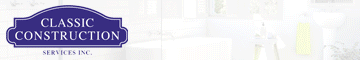














Sometimes you have "turn something off" in more than one place for the "turning off" to actually take place due to the backing up and and only partial impact that simply "turning that thing off" from a single command on a single screen can have. There may be other things you have to do to truly deactivate Norton. Sometimes it is something as simple as turning off the computer and restarting it. Sometimes it may involve going into files you may not know exist and making the change there as well.